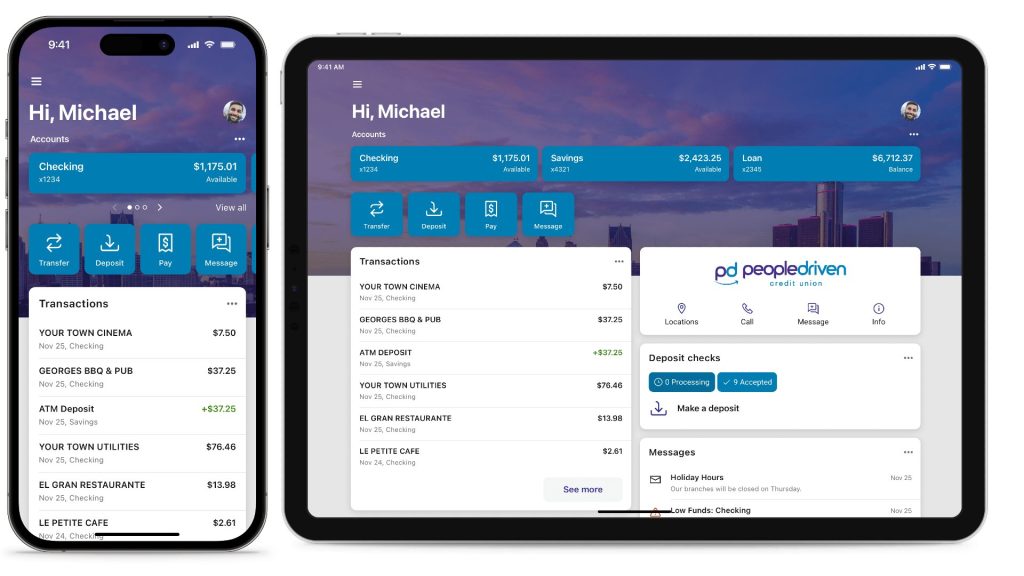Download the New Mobile App Today!
Quick Start Guide
- Click the “Login” button at the top right corner of our website to sign in from a computer, or visit the App Store or Google Play Store and download our MyPDCU mobile banking app.
- In the username and password fields, enter the username and password you established for your Online Banking account in our previous system.
- Establish Two-Factor Authentication; a code will be delivered by text or call to your phone number. Ensure you have access to this phone while completing this process. This code may not be delivered to an email address. You only need to complete this process once.
Your login credentials will be the same whether you log in from a computer or the app!
Watch this video below to learn how to log in to the new PDCU digital banking app or the new PDCU digital banking website your first time:
For more information, please call, text 248-263-4100, or email remoteservices@peopledrivencu.org.
What’s new?
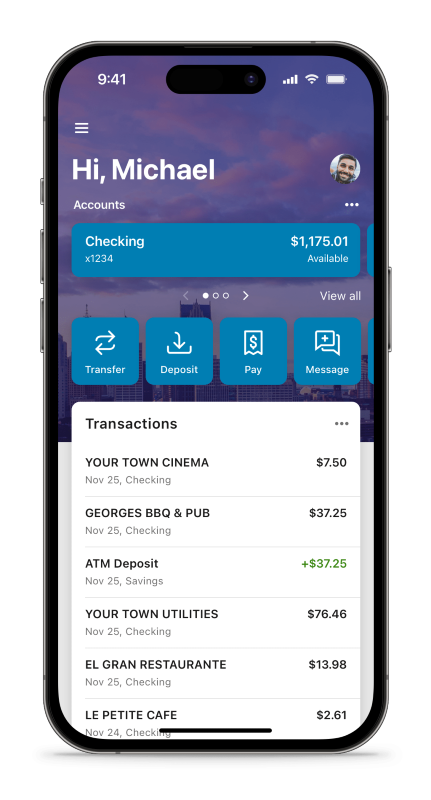
- A modern, consistent look and feel across all your devices, simplifying how you manage your accounts and move money.
- A new mobile app with Touch or Face ID for enabled devices.
- A more personalized experience – arrange your Dashboard in a way that makes the most sense to you.
Enhanced Digital Banking Security
- Transaction Alerts: real-time transaction alerts delivered to your mobile device.
- Two-Factor Authentication: To verify your identity, a code will be delivered outside of the system. For more information, see the Quick Start Guide below.
- Enhanced Card Controls: Have you misplaced your debit card? You can now temporarily disable it while you look and turn it back on once you find it. You can also report the card lost or stolen.
You’ll also be able to:
- View check images and e-statements, all from your mobile device.
- Add a payee to your Bill Pay account from your mobile device.
- Connect accounts at other financial institutions (Not all financial institutions are available).
- Add multiple profiles – access multiple digital banking profiles from any device.
- Add notes, tags, or images, such as receipts, to your transactions.
About Your Digital Banking Experience
ALERTS: Any alerts established in the previous Online Banking system will not transfer to the new system. You may reestablish balance and transaction alerts in the new system beginning on April 23rd. You’ll need to enable notifications to receive alerts when using our mobile app.
MOBILE CHECK DEPOSIT: Mobile check deposit accounts will be available immediately on April 23, 2024.
TRANSACTIONS: The transaction list on the home screen includes transactions from all your accounts. You may view transactions from specific accounts by clicking on the account name.
For more information, please call, text 248-263-4100, or email remoteservices@peopledrivencu.org.