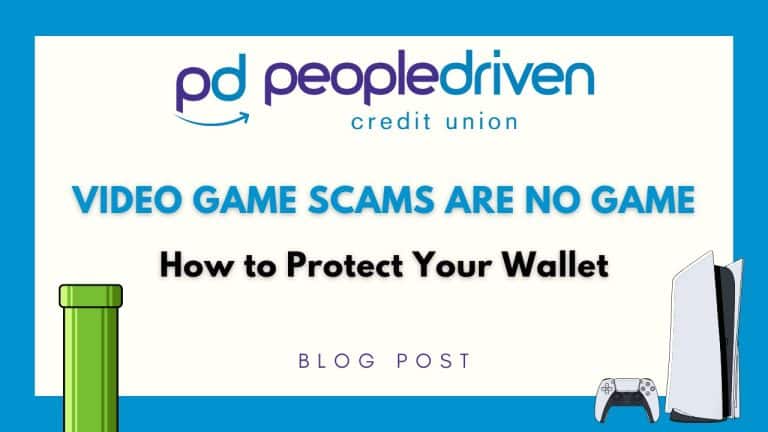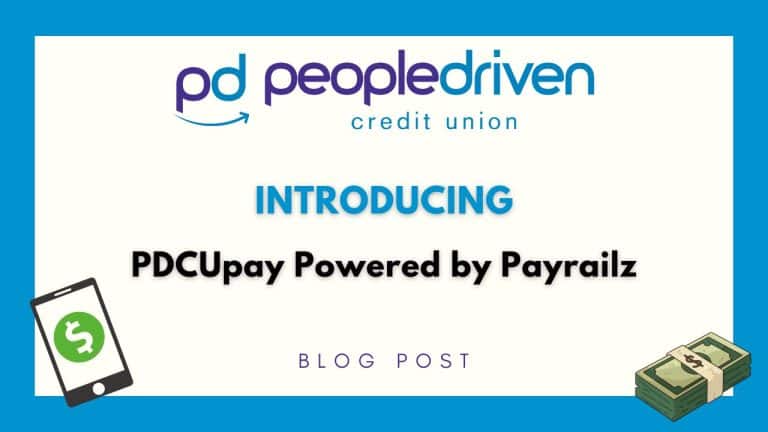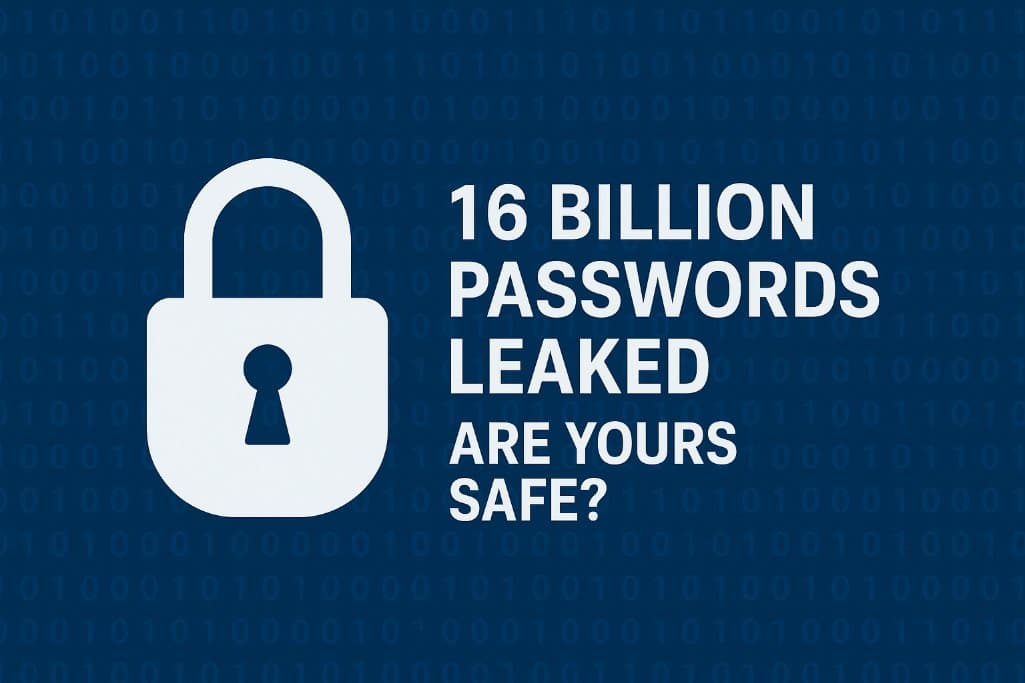
How to Protect Your Passwords and Stay Safe Online
At People Driven Credit Union, your security is one of our highest priorities. As part of our ongoing commitment to cybersecurity awareness, we want to share some important updates and simple steps you can take today to better protect your information and stay ahead of the latest cyber threats.
What You Should Know About Recent Data Breaches
In June 2025, a cyberattack targeted Aflac, a major insurance provider. The attackers used social engineering to impersonate internal IT personnel, tricking employees into giving access to sensitive systems. No ransomware was involved, and the breach was contained quickly but customer, employee, and agent data was exposed.
This incident is a stark reminder: Cybersecurity isn’t just about technology it’s about people. One misplaced click or response to a convincing fake can cause real damage.
16 Billion Passwords Leaked: What It Means for You
You may have also seen headlines about a massive data leak involving over 16 billion exposed credentials making it one of the largest breaches in history. While no major platforms like Facebook, Apple, or Google were directly hacked, attackers compiled and exposed credentials collected by malware known as “infostealers.”
Here’s what that means: If you reuse passwords across multiple sites or use weak or outdated passwords you could be at serious risk.
Take These Steps to Protect Yourself
- Don’t reuse passwords. Each account should have a unique, strong password.
- Use Multi-Factor Authentication (MFA) wherever available. It adds an extra layer of protection.
- Use a password manager to generate and store complex passwords securely.
- Never share your passwords. Not with family, coworkers, or anyone claiming to be tech support.
- Don’t click suspicious links. Always verify unfamiliar requests or messages.
Check If Your Passwords Have Been Compromised
Modern devices have built-in tools that alert you if your saved passwords have appeared in known data breaches. Here’s how to check:
Apple Devices (iPhone, iPad, Mac)
- Go to Settings > Passwords
- Authenticate with Face ID, Touch ID, or your passcode
- Tap Security Recommendations
- Review any Compromised Passwords and follow the prompts to update them
Google (Android Devices or Chrome users)
- Visit passwords.google.com and sign in
- Click Go to Password Checkup
- Follow the recommended steps to fix weak, reused, or compromised passwords
Final Thoughts
Even the most secure systems can be compromised if we’re not careful. The best defense is awareness. You are the first line of protection for your digital life. If something doesn’t feel right slow down, double-check, and ask.
If you have questions or suspect any suspicious activity, our team is here to help. Contact us at peopledrivencu.org/contact-us.
Thank you for being proactive, alert, and part of keeping your personal information and our community safe.