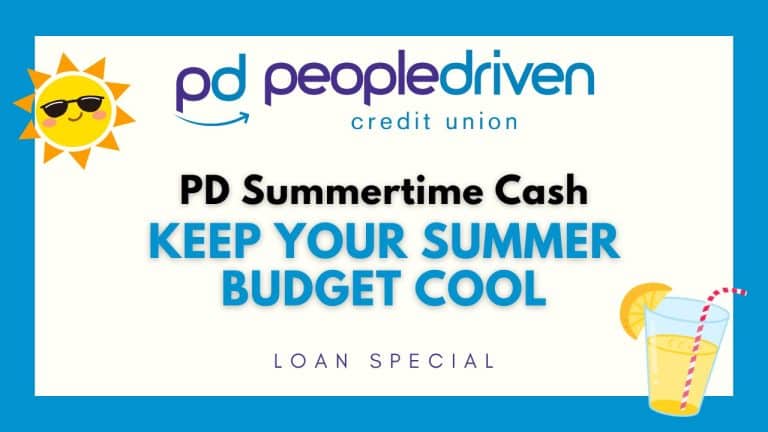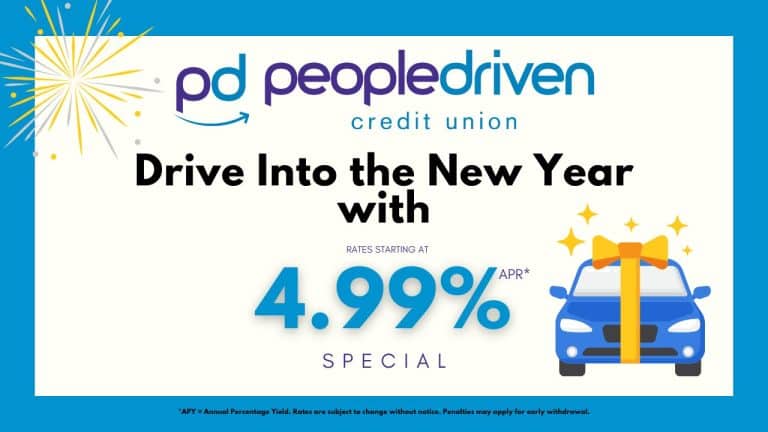Protecting your information during the pandemic with Brian Howell.
Dave: Hello everyone Dave Sullivan here part of the marketing team at People Driven Credit Union with a Special Guest…
Brian: I am Brian Howell Chief Information Officer at People Driven Credit Union
Dave: Brian, thanks so much for being on. There are so many examples of people not being careful during this time with their personal information. I just want you to briefly talk about some of the scams that are affecting individuals during the sequester.
Brian: We see the normal scams they are continuing during this time, the scammers have not taken a break at all, but we have seen an uptick in a number of phishing attempts related to the coronavirus. Unfortunately, bad actors like to prey on people’s fear and create a sense of urgency. You may see email messages come through with “click here to view this report about the coronavirus” in your area or “click here to see the latest information to keep you safe”. Unfortunately, a lot of those things are malicious. When you click on the link it might add something to your computer or phone that you were not expecting. My recommendation to everyone is to always check the source if you can and go to websites that you know are legitimate like the CDC or the WHO or the ones you have been able to post on our pandemic webpage.
Dave: Right, links to all those pages are available on our website at the link at the bottom of our home page. That would be somewhere people could go and get that information. When you say phishing attempt, what is the best way to screen that before you click on it? Is there something that is going to tell you that maybe I should not click on this? What would you recommend for people who do get emails with links in them?
Brian: There are clues that you can look for starting with the sender’s email address. If you look at what is behind the sender’s address a lot of times it doesn’t look quite right. Usually, messages that are addressed generically like “Dear Sir” things like that anything that has a link in it, you can hover over that link and see the path of where that link is actually going. The path you are seeing behind the link doesn’t equate to what the context of what the link states. The best practice is to check those things out. Anything that is asking you for personal information right inside the email. People Driven Credit Union would never send an email to members asking for confidential information. Emails that are asking for that are not legitimate. Anything that creates a sense of urgency, bad actors send emails out that make you feel like you need to get that information. That is just a ploy to get you to not stop and think about what you’re clicking on.
“People Driven Credit Union would never ask Members for any confidential information over the phone, email, or text. When you call us we will verify for your identity before we discuss any personal information” Brian Howell
Dave: Yes, it is so important and now with so many more people working from home, are there any important steps workers should take or know about?
Brian: It is dependent on job duties, most companies that expect you to log in to critical systems like a phone or a laptop hopefully are providing a VPN solution. Obviously, you want to use a secured internet connection. If you are quarantined at home right now you may be quarantined with family member’s relatives and kids that you’re not used to working around. If you have your laptop out or if you have your phone out you need to be cautious with who may have access to that piece of equipment. You may also have paperwork that you normally do not have at home. Individuals have to be careful with managing where that goes making sure that you are keeping a close eye on it. Something that I have seen a lot recently is people that are quarantined at home posting selfie messages #workingfromhome or #quarantine, what they are not realizing is that in the background of that image, people can read the computer screens and see confidential information visible behind them. I would suggest being very careful about what is in the background.
Dave: I agree, we are living in interesting times. We need to keep our guard up. It seems like hackers are more prevalent or more sophisticated would you agree with that?
Brian: They tend to take advantage of a time of uncertainty. They know there is a vulnerable group of people to approach. I will say a lot of the attacks aren’t where they are trying to force their way into your system. What they are doing is trying to hook you into opening the door for them. Using one of those phishing types attempts most of the time when people are having an information compromise right now it is something, they opened the door to.
Dave: Great, I love getting this type of information out in video form. I think it can help a lot of people. We want everyone to stay safe and their identity or their financial situation is one of the most important things to go along with a member’s health. I appreciate you being on here and look for more in the future.