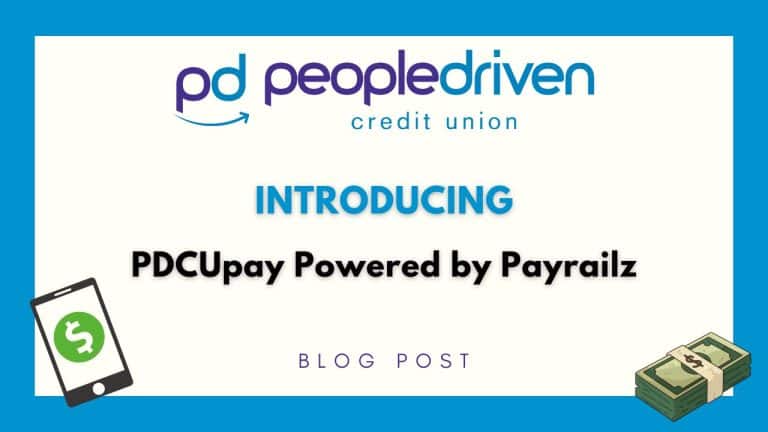Between new consoles, hot game releases, and gift cards in every stocking, more people than ever will be logging in and spending money in games. Unfortunately, scammers are paying attention too.

Video Game Scams Are No Game: How to Protect Your Wallet
This isn’t just about “losing a skin” or a favorite character. Today’s games are deeply tied to your money and personal information, and that makes them a serious target.
Why Video Games Are a Target for Scammers
Many modern games now include:
- In-game purchases (skins, upgrades, loot boxes, bundles)
- Digital currencies or tokens
- Stored payment methods (credit/debit cards, digital wallets, or gift card balances)
When a scammer gains access to a gaming account, they may be able to reach:
- Saved credit or debit card details
- Stored balances or digital currency
- Personal information tied to the account (email address, username, sometimes even real name and location)
Criminals often resell stolen digital items or entire accounts on secondary markets for real cash. What seems like “just a game” can turn into very real financial loss in a hurry.
Common Video Game Scam Tactics
Here are a few of the most common tricks scammers use to get into gaming accounts:
1. Fake “free” downloads or mods
You might see an ad or post that promises free in-game currency, free premium items, or cheats/mods. The catch? The download may quietly install malware that:
- Monitors your keystrokes
- Steals your login credentials
- Tries to grab stored payment information
If it sounds too good to be true, it almost always is.
2. Phishing for logins
Scammers know players are used to getting emails and messages from game companies, so they imitate them. They might:
- Pretend to be “Support” saying your account is at risk
- Claim you’ve won a rare item or prize
- Ask you to “verify” your login or payment details
These messages often include a link to a fake login page. Once you enter your username and password, the scammer has everything they need.
3. Fake friends and impersonators
Some scammers pose as other players:
- Asking you to “test” a link
- Sending you a file to “fix” a problem
- Claiming they accidentally bought something on your account and need your help
The goal is the same: get you to click, download, or share information you normally wouldn’t.
Holiday Warning: Why This Time of Year Is Extra Risky
Around the holidays, video game scams tend to spike:
- New consoles and games are being set up quickly, sometimes without double-checking settings or security.
- Game-related gift cards are everywhere—and scammers love trying to drain those balances.
- Kids and teens may be more active online while off school and may not recognize red flags.
- Adults on vacation may finally have time to play, try new games, or follow random ads they’d normally ignore.
If you’re gifting games or game cards to kids, teens, or anyone who isn’t very tech-savvy, a quick conversation now can save a lot of headache later.
How to Stay Protected When You Play
A little caution goes a long way. Before you or your family dive into a new game, take a few minutes to lock things down:
- Only download from reputable, verified sources.
Stick to official app stores, the game’s official website, or trusted platforms. Avoid random links, third-party “free” sites, or unknown marketplaces. - Pause before clicking any link.
If you receive an email, text, or in-game message asking you to log in, claim a prize, or “verify” information, don’t click through the message. Go directly to the game’s official site or app instead. - Talk about safe downloading habits.
Especially with kids, teens, or less tech-savvy players, set clear rules:- No clicking random links
- No downloading cheats or mods from strangers
- No sharing usernames, passwords, or one-time codes with anyone
- Use strong, unique passwords and multi-factor authentication (MFA).
Every major game platform and store (Xbox, PlayStation, Nintendo, Steam, etc.) should have:- A unique password that you’re not using anywhere else
- Multi-factor authentication, such as a text code, email code, or authentication app
- Review spending controls and parental protections.
For games with in-app purchases:- Turn on parental controls
- Require a PIN, password, or approval for purchases
- Set spending limits where possible
- Keep an eye on your accounts.
Regularly review your bank and card statements for:- Small “test” charges from gaming platforms you don’t recognize
- Repeated transactions or unusual purchases
Catching suspicious activity early can limit the damage.
What to Do If Something Seems Off
If you think a gaming account has been compromised:
- Stop using the account immediately.
- Change your password on that account—and anywhere else you used the same password.
- Enable or update multi-factor authentication if you haven’t already.
- Contact the game or platform’s support team and report the suspicious activity.
- Run a security scan on your device with reputable antivirus or anti-malware software.
- Review your financial accounts for unfamiliar charges.
If you notice any suspicious or unauthorized transactions on your People Driven Credit Union accounts or cards, contact us right away. The sooner you let us know, the better we can help you review what happened and discuss your options.
Final Thought: Have Fun, But Stay Sharp
Video games should be fun, relaxing, and maybe a little competitive—but your money and personal information are never part of the game.
This holiday season:
- Download wisely
- Think before you click
- Talk with your kids and teens
- Lock down your accounts
A few smart habits can help keep both your wallet and your digital gear safe.
Stay sharp out there, gamers—and if you ever have questions about suspicious transactions or protecting your accounts, People Driven Credit Union is here to help. Visit our Contact Us page to get in touch.

Brian M. Howell
Chief Strategy Officer & Chief Information Security Officer
Brian Howell – LinkedIn
Stay vigilant. Protect your financial future.
People Driven Credit Union is committed to helping our members recognize and avoid scams. Learn how to safeguard your identity and report fraud before it causes lasting damage.